Experience The Terror Of This First-Person Horror Game; Phasmophobia, Right In Your Own Home. The Oculus Quest 2 Provides An Incredibly Immersive Gaming Experience That Will Have You On The Edge Of Your Seat.
Phasmophobia VR is one of the best horror VR games out there but can you play it on your Meta Quest headset? Well, here’s a 2-minute guide on How To Play Phasmophobia on your Meta Quest using 2 methods and one of them is FREE!
We have also attached the controls for the game please use the chapters.
So, the two things you’ll need to have are – Number 1: A PC that can run VR games and a VR headset like the Meta Quest.
A MUST Read: What NEW features will the Meta Quest 3 have?
For Fans Of GTAG: How To Buy/Purchase SHINY ROCKS In Gorilla Tag VR In 2 MINs
Step 1: Download & Install
So, step number one is to download and install the Steam VR, Oculus App and Phasmophobia on your computer. And if you already have them installed then make sure they are updated.
Now, it’s time to choose your preferred method through which you wanna play Phasmophobia VR on your Meta Quest headset.
STEP 2: Choose Your Preferred Method
Method number 1: Meta Link
Method number 1 is Meta Link; The wired method but Stable gameplay. Basically, the Meta link turns your Meta Quest headset into a PCVR headset.
Method number 2: Meta Airlink
Method number 2 is Meta Airlink; the wireless method but stable gameplay depends mainly on the WiFi speed.
I prefer Air Link for playing PCVR games on my quest because I like to keep my VR experiences cable free but if you don’t have high-speed internet then go ahead and choose Meta Link.
And if you’re choosing Meta Link then make sure you have a high-end PC that can support both the game and the Meta Quest headset at the same time.
Step 3: Connect Your Headset To PC
Now, after choosing your preferred method, go ahead and connect your Meta Quest headset to your PC.
If you are using Meta Link then connect the Meta Link cable and make sure you have a green signal.
And if you’re using Meta Air Link then go ahead and connect your PC from the Meta Quest itself.
Step 4: It’s Time To Play!
Once you do that, open STEAM VR and search for Phasmophobia directly or by going to your Steam Library.
Now, click on the Phasmophobia game and launch it. It will prompt you to either play in SteamVR or with a keyboard and mouse.
Click SteamVR and finally, you can play Phasmophobia VR on any Meta Quest headset!
And to make your life a bit easier, here are the…
Phasmophobia Oculus Quest 2 Controls
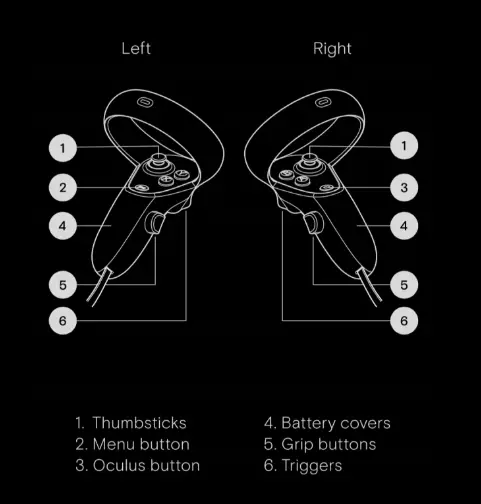
A MUST-READ:
The 25 BEST OCULUS QUEST 2 GAMES You Need To Play In 2022
So, there you have it. That is how you can play Phasmophobia VR on your Meta Quest headset in under 2 minutes!
If you have any suggestions on which topic we should make the next video on or having trouble playing Phasmophobia in VR, then make sure to comment below.
We’ll reply as fast as lightning… Until then, Stay Strong VR Army!
Read This Next:
TOP 3 Best FIGHTING / BOXING GAMES For Oculus Quest 2


