Quick and Easy Setup: Get Your Kiwi Design Battery Head Strap Up and Running in Just 2 Minutes!
Just Got Your Kiwi Design Battery Head Strap? Don’t Know How To Set It Up And Get Started? Don’t Worry I’ve Got You Covered!
I know how excited you are to play on your Quest 2 with your new Kiwi Head strap and trust me, the setup is super simple but it can be a bit confusing.
But as I said No need to worry, you just gotta follow these 6 Steps and you’ll be all set to start your VR Journey!
I recommend watching a setup video to save yourself time and potential frustration. We’ve even got a two-minute, no-BS setup video:
A Must-Read: Top 25 ESSENTIAL Best SideQuest Games To Sideload On Quest
How To Use SIDEQUEST WITHOUT PC & USB CABLES on Oculus Quest
How To Setup Kiwi Design Battery Head Strap In Just 4 MINS!
- Remove The Facial Interface
- Remove The OG Headstrap
- Insert The Top Strap
- Attach The Facial Interface
- Connect The Back Bracket With The White Headstrap
- Attach The Headstrap With The Oculus Quest 2
- And Voila, You’re Done!
Yes, that’s it. That’s all you gotta do!
1. Remove The Facial Interface
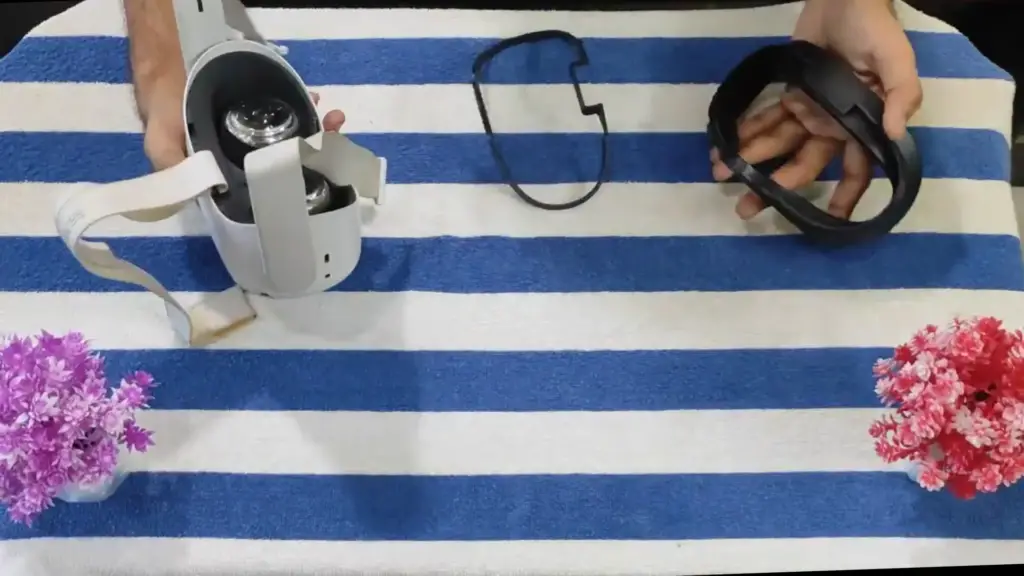
2. Remove The OG Headstrap
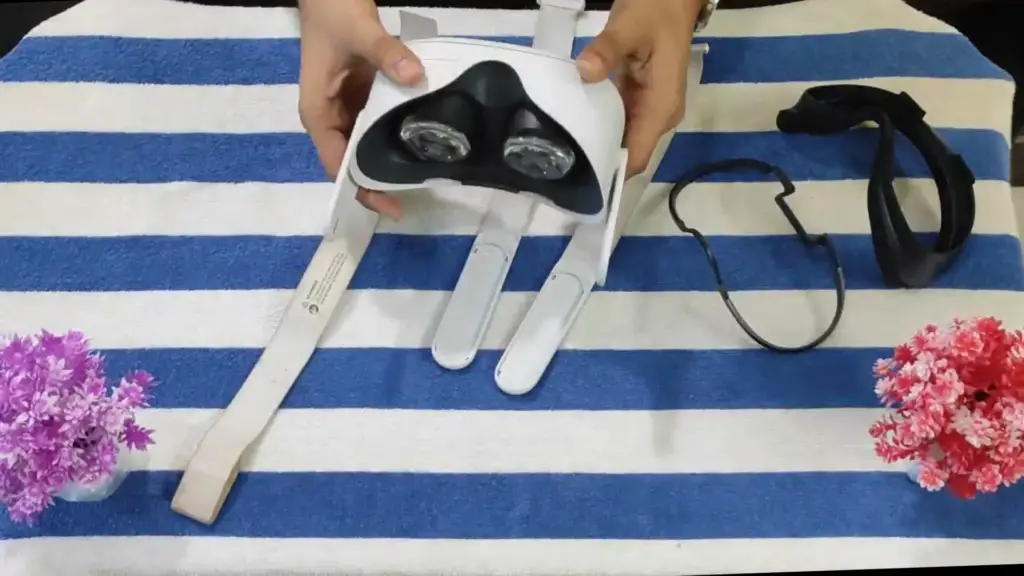
3. Insert The Top Strap

4. Attach The Facial Interface

5. Connect The Back Bracket With The White Headstrap

6. Attach The Headstrap With The Oculus Quest 2

7. And Voila, You’re All Set To Rock!

In just two minutes, you’ve learned how to effortlessly set up the Kiwi Design Battery Head Strap!
Now you can enjoy extended gaming sessions or immerse yourself in virtual reality without worrying about battery life. With its a bit confusing but easy installation process, this accessory is a game-changer for all tech enthusiasts.
So go ahead and experience uninterrupted entertainment like never before. Get ready to level up your gaming or VR experience with the Kiwi Design Battery Head Strap!
And don’t forget to comment below with any suggestions or ideas you may have for future guides. We love hearing from our readers and subscribers!
Finally, be sure to subscribe to our YouTube channel for more awesome content like this. Thanks for reading, Until Then STAY STRONG VR ARMY!


