Do You Want To Know How To Play Rick And Morty On Any Meta Quest In The Easiest Way Possible? Then Look No Further! This Guide Will Show You How To Play Rick And Morty On Your Quest – Either Wired Or Wirelessly for FREE!
Rick and Morty: Virtual Rick-ality is a VR game that lets you step into the world of Rick and Morty.
You’ll be able to explore Rick’s garage, visit alien worlds, and even enter Rick’s portal gun to travel to different dimensions.
The game is filled with Easter eggs and references to the show, so fans of Rick and Morty will be in for a treat. And even if you’re not a fan of the show, you’ll still have a blast exploring all the different worlds that the game has to offer.
Can you play Rick and Morty VR on Meta Quest? Yes, you can play Rick and Morty on Meta Quest but its not available on the Meta Quest Store instead we need to use Rift Store or Steam
So, here’s a 2-minute guide on How To Play Rick & Morty VR on Meta Quest (1, 2, 3 + Pro) using 3 methods and one of them is FREE!
Here Are ALL The Meta Quest 3 Accessories w/Prices!
How To Play/Install Rick and Morty VR On Meta Quest
- Download & Install The Required Apps
- Choose from the 3 methods: Wired. Wireless. Free Wireless.
- Connect Your Meta Quest To Your PC
- Play Rick And Morty On Your Meta Quest Headset
- Quick Help: Which Method To Choose To Play Rick And Morty VR?
VOILA! That’s all you need to do to play Rick And Morty VR on your Meta Quest (1, 2, 3 + Pro) headset for FREE.
Step 1: Download & Install The Required Apps
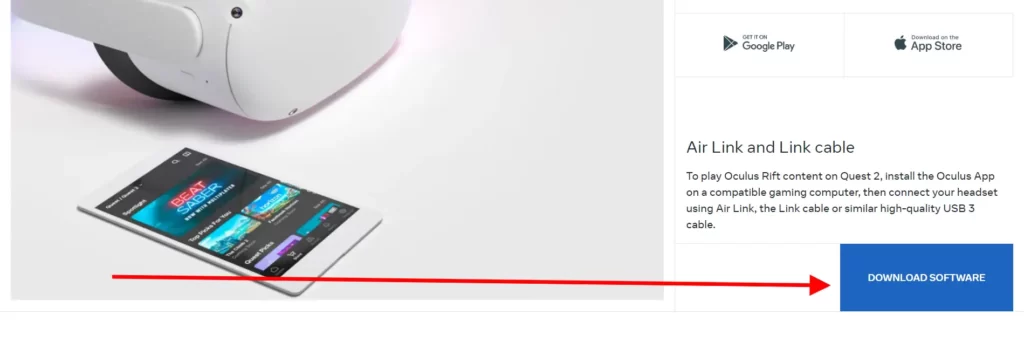
So, step number one is to download and install the STEAM VR, Oculus app and Rick & Morty VR on your PC. And if you already have them installed then make sure they are updated.
You can buy Rick and Morty: Virtual Rick-ality from Steam or directly from the Rift store.
I would suggest that you buy the game from the Rift store to aviod doing the extra step of opening Steam VR and then the game

Step 2: Choose Your Preferred Method To Play Rick and Morty VR On Your Quest Headset
Now, it’s time to choose your preferred method through which you wanna play Rick & Morty VR on your Meta Quest headset.
Method 1 — Meta Link; The Wired Method But Stable Gameplay

Meta Link is a feature that transforms your Meta Quest headset into a PC VR headset and allows you to play Rick and Morty VR. All you need is a VR-capable PC and a Meta Link cable.
Here’s How to setup and use Meta Link on your Meta Quest headset
Click here to know How to Use Meta Link with Steam VR
Click here to know How to Use Meta Link on Mac (if you are using MAC)
Method: 2 — Virtual Desktop; The Wireless Method But Stable Gameplay Depends On Certain Factors.

Virtual desktop is a software that emulates your PC in virtual reality. Hence, You can play Rick and Morty VR on Meta Quest without any wires.
It only takes 5-10 minutes to get it all set up. Here’s How to setup and use Virtual Desktop on your Meta Quest headset
*Virtual Desktop Requirements*
- 5 GHz WiFi Network
- Connect your PC via Ethernet and not on WiFi, this enables faster data transfer without any Latency issues
- Try to play as close to your router as possible
- Minimum PC Requirements:
Processor: Core i5-7500 / Ryzen 5 1600
Memory: 12 GB RAM
Graphics: GTX 1060 / RX 580 – 6GB VRAM - You’ll also need to purchase and download the desired VR game that you want to play from Steam.
AIR LINK vs VIRTUAL DESKTOP: Which To Choose & Who’s Better?
Meta Link V/S Virtual Desktop – Which One Is Better? And Why?
Method 3 — Meta Airlink; The free wireless method but stable gameplay depends mainly on the WiFi speed.

Just like Meta released Meta Link for wired PCVR, they released Meta Air Link for wireless PCVR. Air link allows you to play Rick and Morty VR on your Meta Quest headset for Free and wirelessly.
So here’s how you can set up Meta Air Link to Play Steam VR Games on Meta Quest without any Hassle and Errors…
I prefer Air Link for playing PCVR games on my quest because I like to keep my VR experiences cable free but if you don’t have high-speed internet then go ahead and choose Meta Link.
*Air Link Requirements*
- To use Air Link, our PC must meet the minimum specifications for the Meta Link
- Make sure you have a PC solid enough to run the games in VR properly.
- The WiFi connection must be 5 GHz.
- I personally recommend having a specific router like the ASUS AX5400. In which only the Meta Quest is connected wirelessly. Since putting more devices will make the experience worse.
- Also, make check that your Meta Quest 2 and your PC are connected to the same Wi-Fi network.
Virtual Desktop V/S Meta Link
One question I often get asked is: Are there any differences in quality between using a Meta Link cable and Virtual Desktop?
Check out our post to learn more about the key differences and determine which option is more suitable for you.”
Meta Link V/S Virtual Desktop – Which One Is Better? And Why?
Step 3: Connect Your Meta Quest To Your PC
Now, after choosing your preferred method, go ahead and connect your Meta Quest headset to your PC.
If you are using Meta Link then connect the Meta Link cable and make sure you have a green signal.
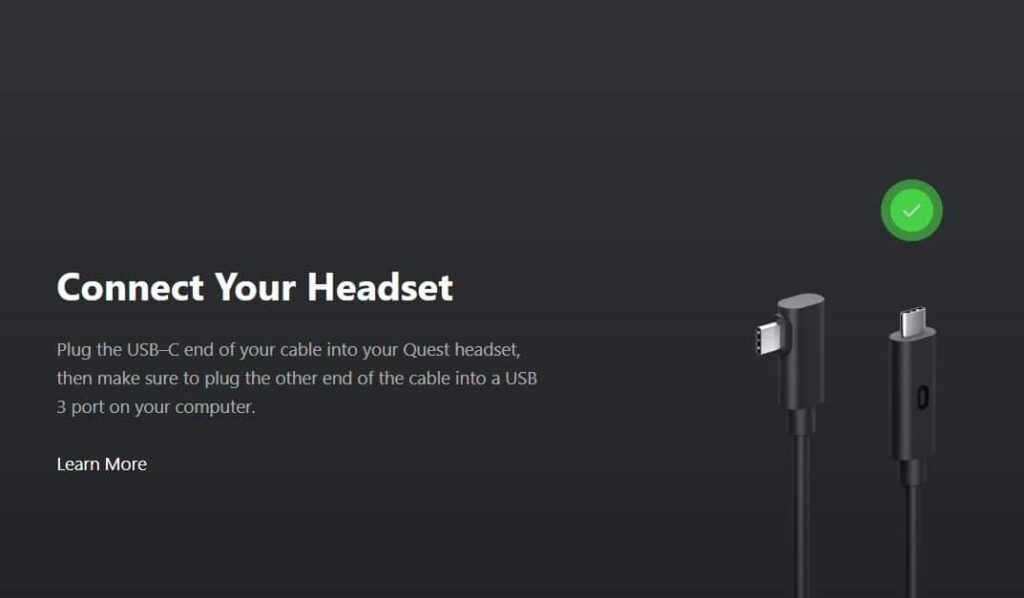
And if you’re using Meta Air Link then go ahead and connect your PC from the Meta Quest itself.
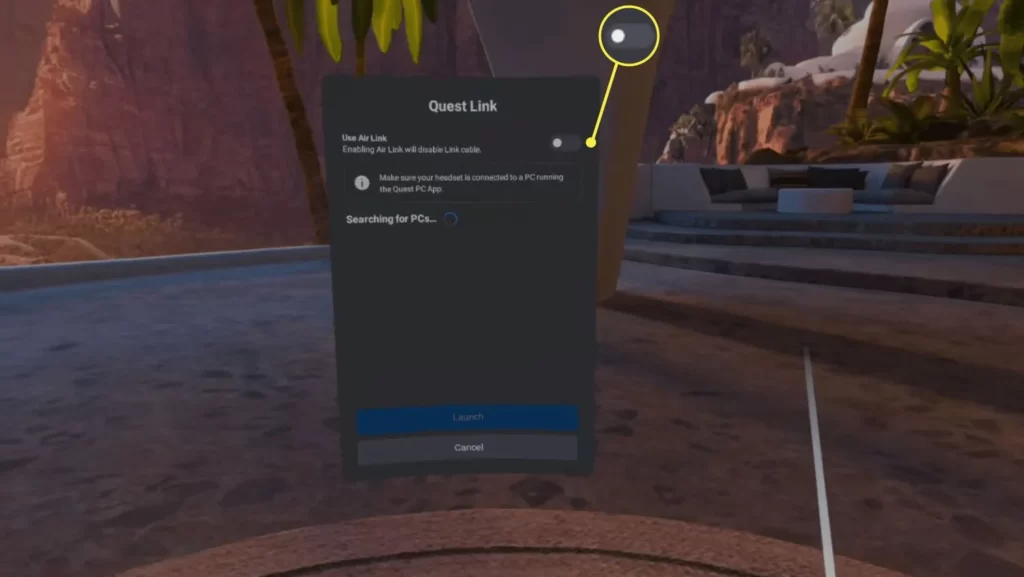
Step 4: Play Rick And Morty On Your Meta Quest Headset
Now, you can directly play Rick & Morty VR if you have bought the game from the Rift Store because you’re already in the “Rift Home”. Using the bottom wheel, go to the rift library and select Rick and Morty VR game.
If you’ve bought the game from Steam, then Open Steam on your PC and search for Rick & Morty VR directly or by going to your Steam Library.
Now, click on the Rick & Morty VR game and launch it.
And finally, you can play Rick & Morty in VR on your Meta Quest headset.
Quick Help: Which Method To Choose To Play Rick And Morty VR?
If you’re getting confused about which method to choose to play Rick and Morty VR on your Meta Quest, then here’s a quick summary:
As Meta Link is a Wired Method, the gameplay you get is uninterrupted and there’s no lag or frame drops but it can be limiting sometimes because you can’t move around freely.
You can depend on Meta Link to give you a strong experience with no latency till the end.
But your experience using Air Link to play Rick and Morty VR on your Quest depends on your computer specifications, and mainly on your router
The WiFi connection must be 5Ghz if you want to play Rick and Morty Wirelessly. I personally recommend having a specific router like the ASUS AX5400 in which only your Meta Quest is connected.
Something as simple as a wall in between your Quest and your router might create chaos with the wifi signal from time to time.
So If you have Amazing WiFi speed and there’s no distraction to block your connection between your Quest and WiFi, then you should definitely go for Air link.
Editor Pick:
3 Free VR Games Like Boneworks/Bonelab On Meta Quest 2
So, there you have it. That is how you can play Rick & Morty VR on your Meta Quest headset in under 2 minutes!
Rick and Morty: Virtual Rick-ality is a must-play for any fan of Rick and Morty, and is sure to provide hours of entertainment.
If you have any suggestions on which topic we should make the next video on or having trouble playing Rick & Morty VR, then make sure to comment below.
We’ll reply as fast as lightning… Until then, Stay Strong VR Army!
Top 17 Best Kids Oculus Quest 2 Games – VR Games Kids Love
Editor Pick:
Will The Meta Quest 3 Have Full Body Tracking?


